
Kursus ini dirangka khusus untuk meningkatkan produktiviti dan kecekapan staf dalam menguruskan tugasan hakiki harian menggunakan ekosistem Google Workspace. Modul ini memberi fokus kepada penyelesaian masalah lazim di pejabat seperti pengurusan emel yang tidak teratur, kesukaran penjadualan mesyuarat, dan pengurusan fail digital.
Seiring dengan perkembangan teknologi semasa, kursus ini turut menyuntik elemen Kecerdasan Buatan (AI) secara praktikal. Peserta akan dilatih menggunakan Gemini sebagai pembantu maya untuk mempercepatkan urusan surat-menyurat dan penjanaan idea, serta NotebookLM untuk pengurusan maklumat dan data peribadi. Objektif utama kursus adalah melahirkan staf yang celik digital, pantas bertindak, dan efisien dalam penyampaian perkhidmatan.
- Teacher: Azli Nawawi

Kursus ini memperkenalkan peserta kepada teknik asas dalam mereka bentuk poster yang profesional dan menarik menggunakan Canva. Peserta akan mempelajari prinsip reka bentuk seperti C.A.R.P (Contrast, Alignment, Repetition, Proximity), pemilihan warna dan tipografi yang sesuai, serta penggunaan ruang negatif untuk meningkatkan impak visual.
Melalui aktiviti praktikal, peserta akan membina poster sendiri berdasarkan tema tertentu dan menerima maklum balas untuk penambahbaikan. Kursus ini sesuai untuk staf yang ingin meningkatkan kemahiran reka bentuk grafik bagi tujuan akademik, pemasaran, dan komunikasi visual.
- Teacher: Azli Nawawi

Kursus ini direka khusus untuk mereka yang ingin mempelajari asas suntingan video menggunakan perisian CapCut PC. Peserta akan dipandu langkah demi langkah, bermula dari pemasangan perisian hingga menghasilkan video yang menarik dan profesional.
Sepanjang kursus ini, peserta akan:
- Memasang Perisian: Mempelajari cara memasang CapCut PC dengan mudah.
- Membangunkan Storyboard: Menyusun idea dan alur cerita untuk memastikan video tersusun dan berkesan.
- Mengumpulkan Bahan: Mengenal pasti sumber untuk mendapatkan bahan seperti logo, gambar, dan klip video.
- Mengatur dan Menyusun Bahan: Mengimport bahan ke CapCut dan menyusun mengikut aliran cerita.
- Menambah Suara Latar: Memuat naik dan menyunting suara latar agar sesuai dengan video.
- Memasukkan Muzik Latar: Memilih muzik yang sesuai untuk menambahkan emosi dan impak.
- Menggunakan Fungsi Beat: Mengaktifkan ciri beat untuk menyelaraskan muzik dengan visual video.
- Memasukkan Teks: Menambahkan teks untuk memperjelas mesej atau memberikan kapsyen pada video.
- Menggunakan Overlay: Menambahkan elemen tambahan seperti imej, logo, atau animasi ke video.
- Menguasai Keyframe: Menggunakan fungsi keyframe untuk mencipta animasi dan kesan pergerakan.
Kursus ini sesuai untuk pemula yang ingin menghasilkan video berkualiti tinggi dengan kos rendah. Dengan panduan yang praktikal dan mesra pengguna, anda akan dapat menghasilkan video yang kreatif dan mampu menarik perhatian audiens.
- Teacher: Azli Nawawi

In this training, learners
explore the fundamentals of Power Automate, its benefits, and effective
interface navigation. They acquire practical skills in building automation
flows, including advanced features and integration with other Microsoft
applications like Outlook and OneDrive. By the end of this training, learners
are equipped to leverage Power Automate to simplify tasks and enhance
productivity.
LO1: Explain Microsoft Power Automate benefits, and how to navigate and use its interface effectively (Domain: Skill/Attitude)
LO2: Demonstrate their skill to build basic automation flows in Power Automate, including integration with other Microsoft applications. (Domain: Skill/Attitude)
- Teacher: Faiz Asraf
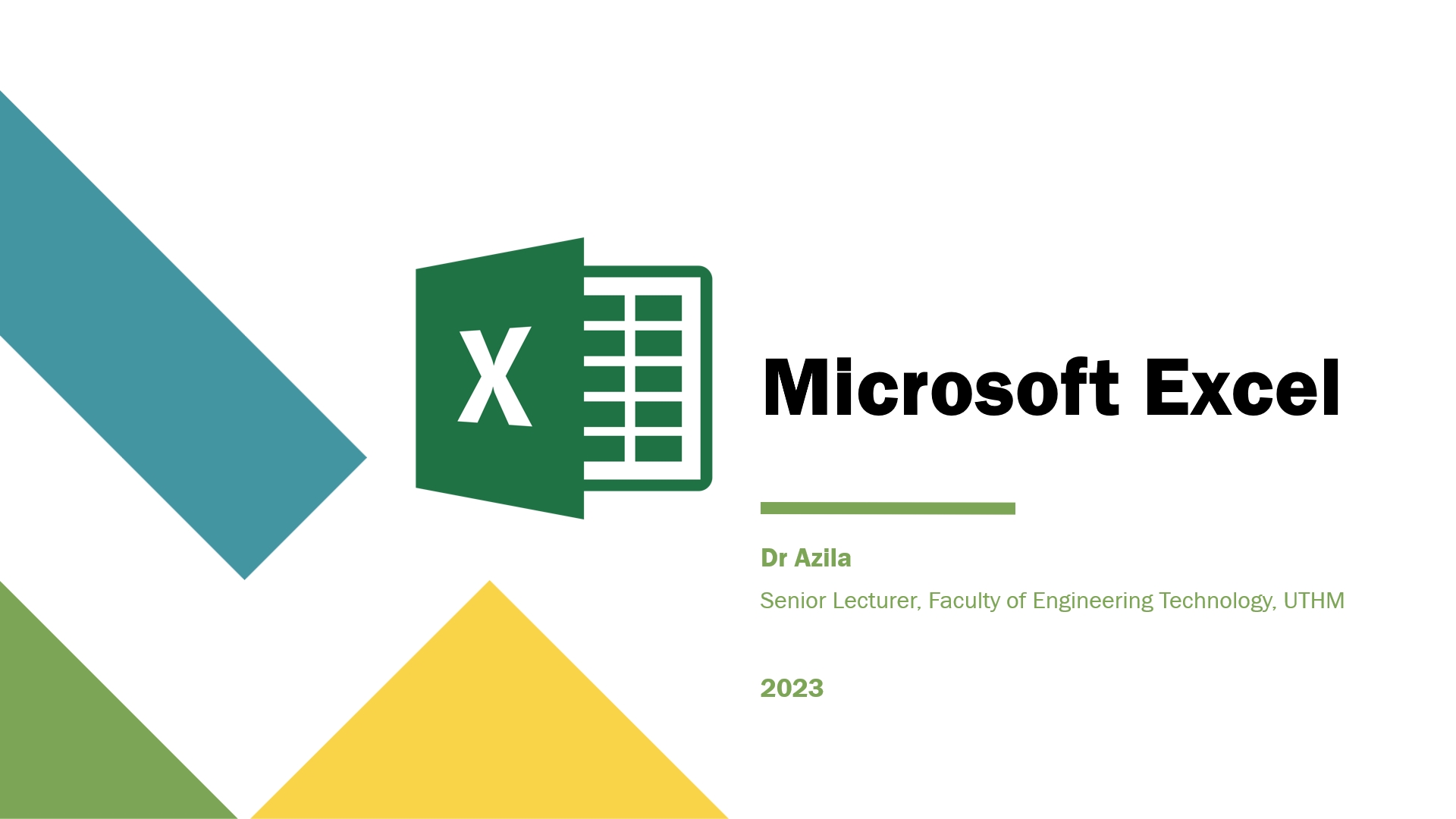
This training provides necessary skills related to Microsoft
Excel including creating new files
and basic formatting, printing documents, applying common formulas and
function, and using graphs:
LO1: Apply basic Microsoft Excel formatting both in offline version and online version. (Domain: Skill/Attitude)
LO2: Demonstrate formatting, formulas and functions, and graphs using Microsoft Excel features (Domain: Skill/Attitude)
- Teacher: Tengku Nur Azila
- Teacher: Azli Nawawi
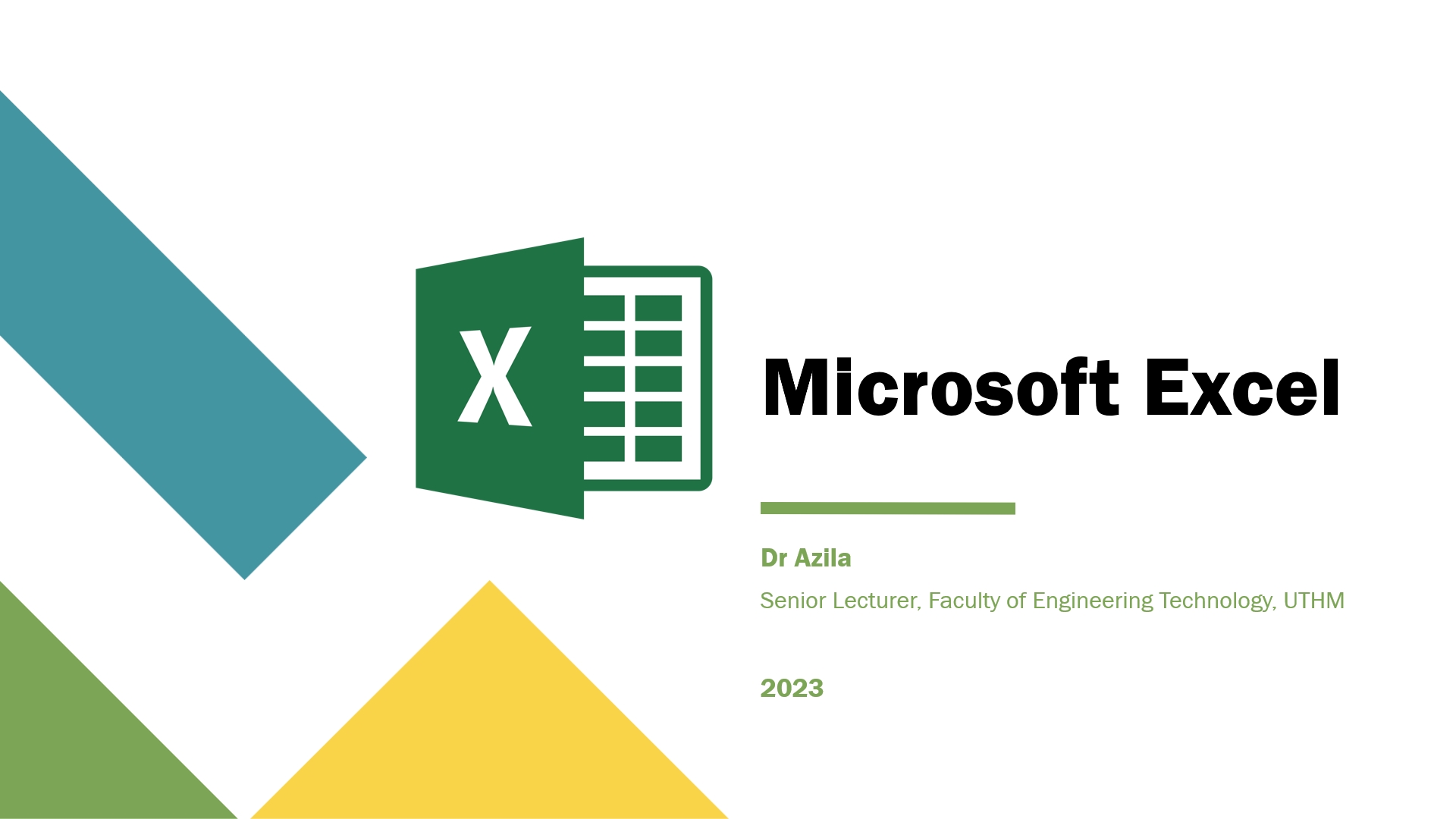
This training provides intermediate Microsoft Excel skills that
can help in data management and analysis. It includes data entry, data
selection, and data manipulation.
LO1: Apply various data entry and data selection in Microsoft Excel. (Domain: Skill/Attitude)
LO2: Demonstrate data manipulation and analysis using Microsoft Excel advanced formulas and functions (Domain: Skill/Attitude)
- Teacher: Tengku Nur Azila
- Teacher: Azli Nawawi